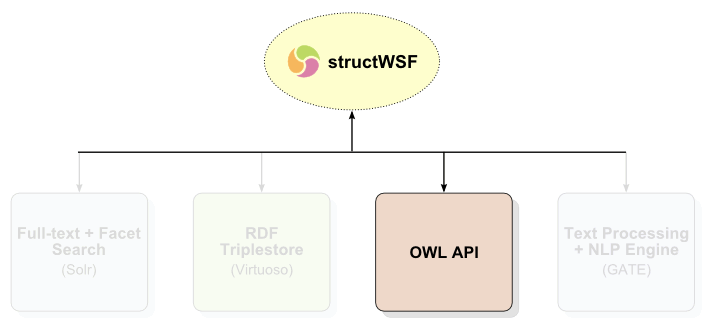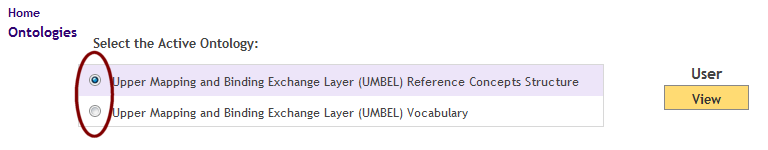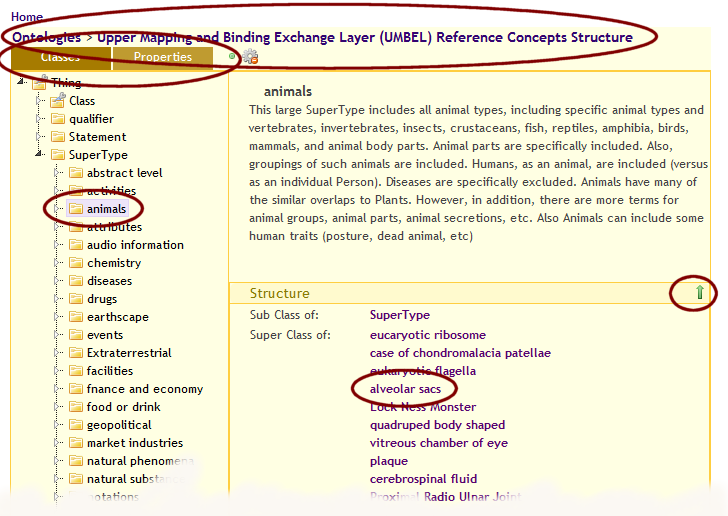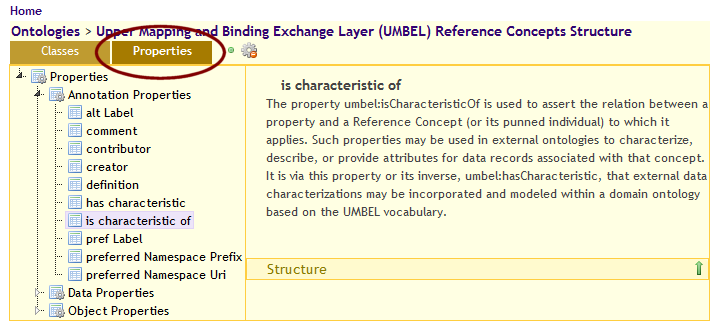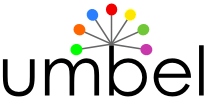 Improved Ontology Navigation and Management in Read-only and Editable Forms
Improved Ontology Navigation and Management in Read-only and Editable Forms
This continues our series on the new UMBEL portal. UMBEL, the Upper Mapping and Binding Exchange Layer, is an upper ontology of about 28,000 reference concepts and a vocabulary designed for domain ontologies and ontology mapping [1]. This part four discusses structOntology, the online ontology viewing and management tool that is an integral part of the open semantic framework (OSF), the framework that hosts the UMBEL portal.
Ontologies are the central governing structure or “brains” of a semantic installation. As provided by the OSF framework, ontologies are also the basis for instructing user interface labels and how the interface behaves. The Web is about global access, immediacy, flexibility and adaptability. Why can’t our use of ontologies be the same?
Unlike similar tools of the past, structOntology exists on the same installation as the ontology that drives it. It is a backoffice ontology editing and management tool that is part of the conStruct tool suite, accessible via the OSF admin panel. There is no need to go off to a separate application, make changes, re-import, and then test. structOntology allows all of that to occur locally with the instance in which it resides. Also, there are some important functionality differences — especially finding and selecting stuff and search — that sets structOntology apart from existing, conventional tools.
Yet, that being said, structOntology is also not the complete Swiss Army knife for ontology management. It is designed for local and immediate use. Its spectrum of functionality is not as complete as other ontology frameworks (for example, supporting reasoners, consistency testers or plug-ins). So, for immmediate and locally relevant use, structOntology appears to be the appropriate tool. For more detailed ontology work or testing, other frameworks are perhaps more useful. And, in recognition of these roles, structOntology also has robust import and export capabilities that enable these dual local-detailed use scenarios. For these distinctions, see further the structOntology v Protégé? document.
structOntology comes in two versions. First, there is the read-only version, which can be made publicly available, that is a great aid to ontology navigation and discovery. This is the version viewable on the UMBEL portal. Second, there is an editable version, which is only available to administrators via a back office function within an OSF instance. Some screen shots of this version, plus pointers to more documentation about it, are provided below.
OWL API as a First-class Citizen
What enables OSF to treat ontologies as a first-class citizen — viewable and editable from within the applications in which they operate — results from the incorporation of the OWL API as one of the major engines underlying the structWSF Web services framework, the key foundational basis to an OSF installation. As noted in Part 2 of this series, the OWL API is one of the four major engines supporting structWSF:
The OWL API is the same engine used by Protégé 4, which is why both structOntology and Protégé are fully interoperable.
Besides interoperabilty, the use of the OWL API also means that other OWL API-based tools, such as reasoners or mappers, may be linked into the system. This design is in keeping with our normative view of an ontology tooling landscape, which Structured Dynamics keeps pursuing in a steady, incremental manner [2]. Further, because of its sibling engines, the OWL API and OSF are also able to leverage the other engines supporting structWSF, such as Solr for advanced search or efficient indexing in the RDF triplestore. (The advantages go both ways, too, such as for example enabling the OWL API to feed appropriate ontology specifications to the GATE text processing area for uses such as ontology-based information extraction [OBIE]). All of this makes for a most powerful and capable foundation to an OSF instance.
The Read-Only Version (UMBEL)
Since UMBEL is a reference ontology and the UMBEL portal is an access point to those references and specifications, we really don’t want casual users making modifications to the ontology [3]. For this reason, only a read-only version of structOntology is provided on the portal.
Access to the structOntology function occurs via the Ontology link on the UMBEL portal. Upon access, you are presented with the main structOntology interface:
The organization of the structOntology application presents all currently available and active ontologies listed in the left panel; UMBEL, of course, is the one selected here. Since this is a read-only version, only the View button shows up in the right-hand panel. (For the options available in the editable version, see below.)
View Option
Upon invoking the View option, the hierarchical tree for the selected ontology appears on the left; structural and definitions on the right.
You may expand the tree and explore the structure deeper by either clicking on the tree nodes in the left-hand panel or the item links in the right-hand panel. If there are further levels in the tree, you will get the JavaScript ‘working’ icon and then see the tree expanded with the new node information shown to the right.
Also note that your interaction with the structOntology application is recounted via the “breadcrumbs” listing at the upper left of the application. The green arrow icon allows you to expand or collapse various sections in the display.
Tooltips
The tree labels are themselves based on the preferred labels assigned to things. However, if you want to see the actual ontology URI reference, you can do so via the tooltip when mousing over the item:
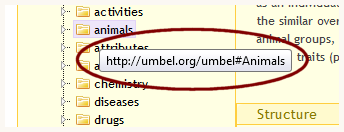
The tooltip shows the full URI path (unique identifier) of the selected item.
Classes Tab
This example has been based on the Classes tab, which are the reference concepts in the UMBEL context. In read-only mode, the basic information presented is the tree structure, the item description and prefLabel, and super and sub class information in the right-hand panel. (More options are available in the editable version; see below.)
Properties Tab
Properties — that is the relations or predicates between items or nodes — are presnted in a similar manner to that for Classes. The Properties tab has the same basic layout and operations as the Classes tab, including similar right-hand panels:
The Editable Version
The editable version of structOntology shares all of the functionality of the read-only version. Besides adding editing capabilities, the editable version also has other functionality related to general ontology creation and management. There is separate documentation for the editable version; the examples below are from a different instance than UMBEL.
The editable version is accessed via the backoffice admin function within an OSF instance. When invoked, it also has more management options presented in the right-hand panel:
We’ll highlight some of the differences from the read-only version below.
Create New Option
The first notable addition is the ability to create ontologies (as well as to delete, or Remove, them):
The URL (such as http://purl.org/ontology/myont#) becomes the base URI for the new ontology. The new ontology is created with a basic structure, from which you only need fill in your new concepts or classes and relationships:
Basic stubbing is provided for the new ontology to help bootstrap its development (not shown). Once created, this new ontology also now appears on the available local ontologies when first invoking the structOntology application.
View Option
Most screens are quite similar to the read-only version with the obvious change of replacing labels with edit boxes. It is via these edit fields that the ontology becomes editable. This change is quite evident for the View screen:
Searching
Searching can take place on the currently active ontology or all loaded (available) ontologies. Note that selection was made above via the radiobutton under the search box.
Also, depending on settings, searching can also take place on only the preferred label, or on alternative labels or descriptions (in fact, all annotations). (This is part of the settings.)
When entering search terms, the system automatically attempts to complete the matching search phrase. A minimum of three entered characters guides this auto-completion functionality:
When search is initiated, the potential results list also auto-completes for what you have already typed into the search box. Upon selection of one of these items (or completion of the full search phrase), the structOntology system issues a search query to the remote server, which then acts to auto-populate the ontology tree on the left-hand panel. In this case, we have selected ‘communitiy facilities’:
The desired search results then automatically expand the ontology tree. This is really helpful for longer ontologies (the example one shown has about 3000 concepts and about 6000 axioms) and means quicker initial tree loading. Once completed, the (multiple) occurrences of the search item are shown in highlight throughout the tree.
Note this search is not necessarily restricted to the actual node label. Alternative labels and descriptions may also be used to find the search results. This greatly expands the findability of the search function. Here is a great example of matching the OWL API engine to Solr underneath a structWSF instance.
Tab Structure
The editable version of structOntology offers more detail in the right-hand panel when Viewing an item. These sections include:
- Annotations
- Structural relationships
- Instances
- Linkage to characteristics, and
- Advanced settings.
Each section is editable. All have auto-complete. Each section may also be expanded or collapsed.
General Operations
Each panel has an expand and collapse arrow shown at the upper right of its panel. These causes the panel’s individual entries to either be exposed or hidden. At the right of each entry, new entries can be invoked with the green plus symbol; existing entries can be deleted with the red minus symbol. (See Structural Relationships below.)
In working with each panel, note that each entry also has the search and auto-complete features earlier noted. Drag-and-drop is also contextual into these panels or not, depending on the nature of the item selected in the left-hand panel (tree).
Annotations
Annotations provide the descriptions about the thing at hand and its associated metadata. (These are separately defined under the Properties tab, or as part of the imported ontology specification.) The available annotations are displayed in this panel when expanded:
Entries are simply provided by entering values into the text fields and then Saving.
Structural Relationships
The structural relationships are the means to set parent and child relations between concepts, as well as to instruct disjoint or equivalent class relations. The Structural Relationships panel is the key one for setting the interconnections within the graph structure at the heart of the governing ontology.
Most of the key structural relationships in OWL are provided by this panel. (However, note there are some additional and rarely used structural specifications in OWL. These must be set via a third-party external application. Such potential interactions are made possible via the flexible import and export options with structOntology).
Instances (Individuals)
Another right-hand panel provides the facility to assign individuals to the classes (or concepts) established under the prior two panels. In this case, we are looking at some specific ‘community facilities’ to assign to that concept:
As with the prior panels, a new instance may be added or discarded ones deleted. Individual instances and their characteristics may also be updated or changes.
Linkage to Characteristics
Another aspect to OSF ontologies is the ability to relate concepts to various metadata characteristics or attributes that might describe that concept’s instances. This relationship is done via the dedicated hasCharacteristic property, which is assigned via this right-hand panel:
This option has the specific behavior of allowing one or more properties (characteristics) to be asserted for a given a class (concept).
Advanced Options
Display and widget and other options are set under the Advanced Options panel. One item to note are the widgets that may be assigned for displaying a given information item:
The relationship of widgets (or semantic components) to information items is a deserving topic in its own right. For more information about this topic, see the semantic components category.
Contextual Drag-and-Drop
In edit mode, it is possible to drag items from the left-hand tree panel into the specifications at the right. This is contextual. In this first example, we see an attempt to drop a “class” result (or concept) into the annotation panel, which violates the structure of the system and is therefore not allowed (as shown by the visual red X cues):
However, if we drag and drop from the tree in an allowable structural definition, we get the visual green check as a cue the move is legal:
This functionality and feedback means that only allowable assignments can be dropped into a new structural definition.
Export Option
Another piece of functionality in the editable version is the export option. When invoked, Export brings up the save dialog with the ability to assign an ontology file name:
Upon saving, it stores the currently active ontology in RDF/XML format:
Export is not active in UMBEL do to the large size of the ontology. If you want to obtain it directly, you may do so from the UMBEL ontology CVS.
Import Option
An Import option is available in the editable version. structOntology import supports all OWL API serializations, specifically RDF/XML, N3, Manchester Syntax and Turtle. When import is invoked, a file open dialog is presented that enables you to find the ontology on your local hard drive:
The Import feature has no file extension limitations; make care to pick and assign the proper types for importation.
Via the Import and Export buttons, it is possible to work locally with structOntology while exporting to more capable third-party tools. Then, once use of those tools is complete, Import provides the ability to re-import the updated ontology back into the local collection.
File Options
Finally, as a server-based system accessed via Web services, there are some slightly different concepts necessary to keep in mind when using the editable version of structOntology. These distinctions need to be kept in mind because you might be working with the local version or the one on the main server. These file options are:
- Save — saves all modifications on the file, on the server. Then, all modifications will be used if you do a Reload
- Unload — removes the currently active ontology from the local instance, but does NOT remove it from the server. It merely acts to remove that ontology for local use in the current session
- Remove — a full delete of the ontology, both locally and on the server
- Update — recreates the serializations files created from these ontologies, like the .SRZ files used by structWSF and conStruct; the ironXML schema used by the semantic components, etc. The Update option is the most common one when updating an ontology locally, for which you want the persistent version on the remote server to be kept in sync
- Reload — reloads the server version. If prior local work had not been updated, then a reload acts as a way to restore the remote instance to the local one without change..
These are all available via buttons under the main right-hand panel in structOntology and are more fully described in the edit version documentation.
Additional Information
Additional information on structOntology may be found in an online video:

This is the fourth of a multi-part series on the newly updated UMBEL services. Other articles in this series are: