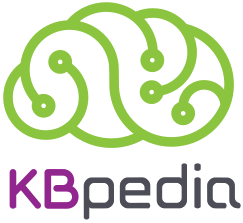 After First Twitch, How to Learn More About KBpedia
After First Twitch, How to Learn More About KBpedia
My last installment in this introductory series to KBpedia discussed loading the main knowledge graph into an editor for inspection and navigation. I characterized this look as a ‘first twitch.’ Now, I’d like to accompany that view with a walk around KBpedia to gain more perspective on its use and purpose.
The standard introduction to KBpedia on its Web site states:
KBpedia is a comprehensive knowledge structure for promoting data interoperability and knowledge-based artificial intelligence, or KBAI. The KBpedia knowledge structure combines seven ‘core’ public knowledge bases — Wikipedia, Wikidata, schema.org, DBpedia, GeoNames, OpenCyc, and UMBEL — into an integrated whole. KBpedia’s upper structure, or knowledge graph, is the KBpedia Knowledge Ontology. We base KKO on the universal categories and knowledge representation theories of the great 19th century American logician, polymath and scientist, Charles Sanders Peirce.
KBpedia, written primarily in OWL 2, includes 55,000 reference concepts, mapped linkages to about 32 million entities (most from Wikidata), and 5,000 relations and properties, all organized according to about 70 modular typologies that can be readily substituted or expanded. We test candidates added to KBpedia using a rigorous (but still fallible) suite of logic and consistency tests — and best practices — before acceptance. The result is a flexible and computable knowledge graph that can be sliced-and-diced and configured for all sorts of machine learning tasks, including supervised, unsupervised and deep learning.
So, short of loading and implementing the system locally, let me outline the online resources that can help explain KBpedia more.
One Kind of Demo
One of the uses — among potentially dozens — of a controlled vocabulary is to tag content for consistent characterization and categorization. In the example below, found off of the Demo link on KBpedia.org, I have submitted my last introductory blog post on KBpedia to the online demo system:
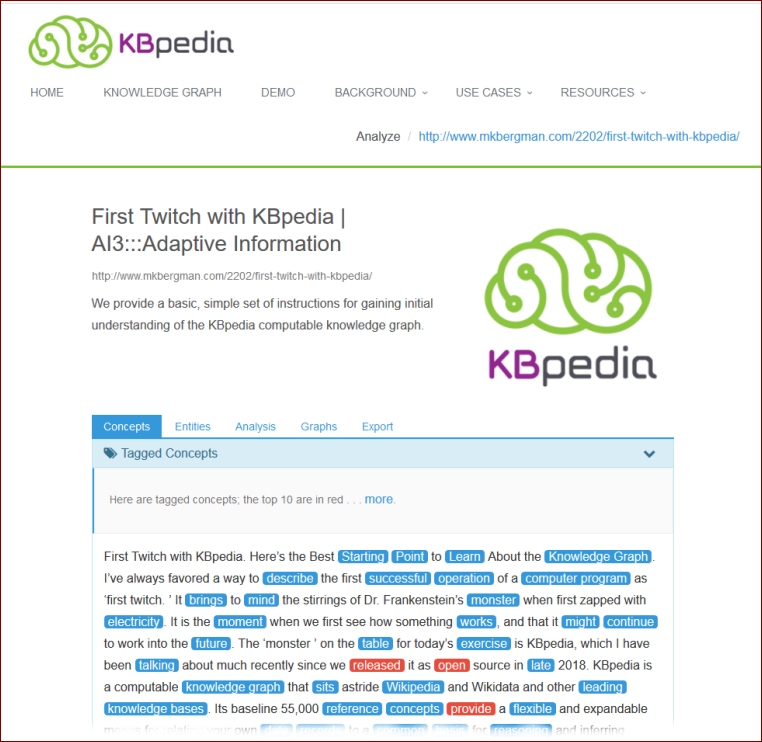
Figure 1: KBpedia Demo Screen
The tagger uses the 55,000 concepts in KBpedia to tag content. One can also see a listing of entities and various analysis of the content. A general tutorial covers the use and interpretation of the online demo function.
Explore the Knowledge Graph
The main online resource for KBpedia is the knowledge graph itself. The knowledge graph may be navigated and searched, including with advanced search functions. The basic knowledge graph is organized under the upper-level KBpedia Knowledge Ontology, or KKO. KKO is itself organized according to about 80 typologies of similar concepts and entities, mostly organized as being distinct from one another. The high-level view of this knowledge graph is shown by:
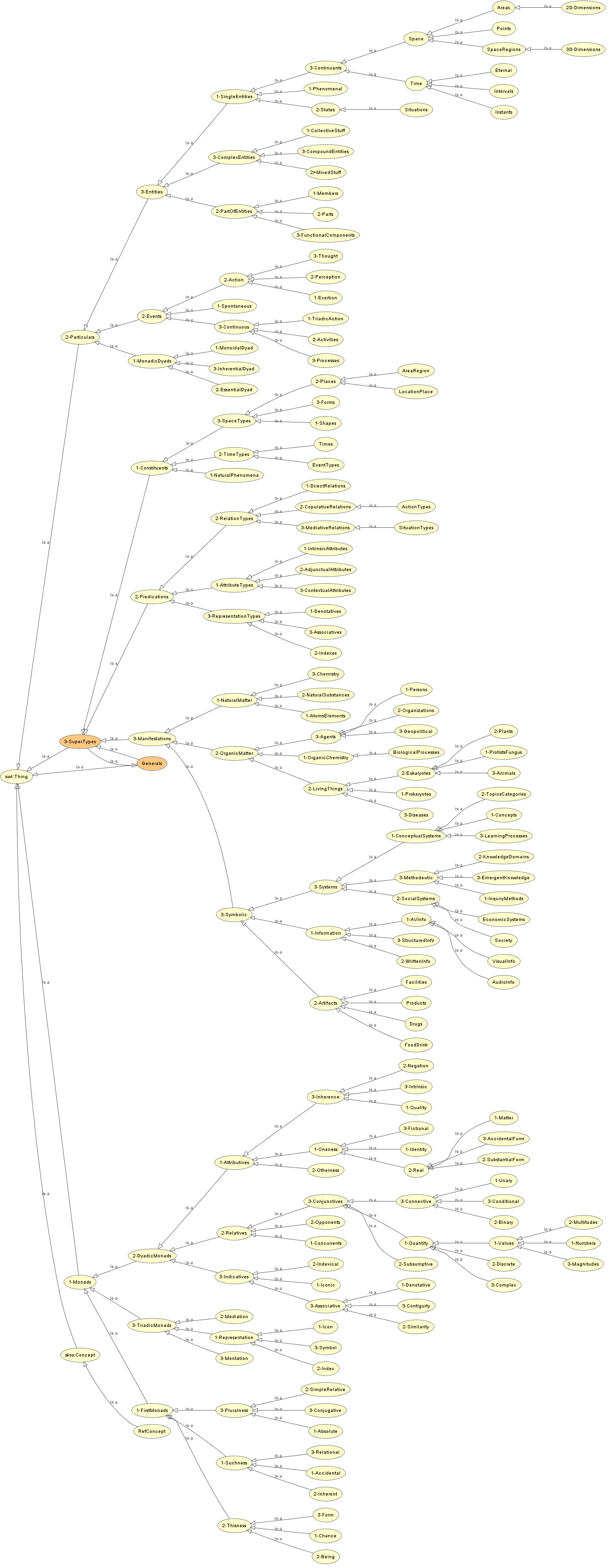
Figure 2: Upper-level of the KBpedia Knowledge Graph
There are two detailed use guides and tutorials governing how to navigate and search the graph. The first is How to Use the Knowledge Graph and the second is Knowledge Graph Search. These provide insight into the various capabilities of the online knowledge graph and its search functions.
Check Out the Use Cases
Of course, tagging is not the only function available for leveraging the KBpedia knowledge graph. Remember, the three principal purposes for KBpedia are to support general knowledge management; to aid data interoperability; and to be a foundational basis for knowledge-based artificial intelligence (KBAI). These purposes are described more fully in a series of use cases.
Knowledge Graph
These are the KBpedia use cases related to the use and browsing of the knowledge graph:
- Browse the Knowledge Graph
- Search the Knowledge Graph
- Expand Queries Using Semsets
- Uses and Control of Inferencing
Machine Learning Use Cases
KBpedia, combined with your own schema and data, can provide a nearly automated foundation for creating trainng corpuses and training sets for deep learning, unsupervised learning, and supervised learning. Further, these same selection capabilities, combined with the logical basis of the KBpedia knowledge graph, also aid the creation of reference standards. Reference standards are essential for tuning analysis parameters to obtain the best results for your tagging or categorization efforts. Tuning parameters are integral to most forms of natural language processing and for supervised learning.
- Create Supervised Learning Training Sets
- Create Word Embedding Corpuses
- Create Graph Embedding Corpuses
- Classify Text
- Create ‘Gold Standards’ for Tuning Learners
- Disambiguate KG Concepts
- Dynamic Machine Learning Using the KG.
Mapping Use Cases
Mapping is an essential consideration for two reasons. The first rationale for mapping is to create a consistent and coherent knowledge structure over which to reason and conduct machine learning. The second rationale is to consolidate local information resources, what is known as data integration. The easiest way to meet both of these rationales is to leverage off an existing knowledge structure, which itself is already proven to be logically consistent. This is the role that KBpedia plays. When extended with your local concepts and terminology, your enterprise extension of KBpedia now itself becomes a consistent structure for learning, tagging and categorization. Here are some of the current use cases published for KBpedia relevant to mapping:
Learn More
The Resources tab on the KBpedia Web site provides additional documentation on the system. Specifically, under Additional Documentation are these useful sources:
- Core Knowledge Bases
- Extended Mappings
- Semantic Technologies
- KKO Upper Structure
- 30 Core Typologies
- KKO Structural Components
- What is KBAI?
- Data Integration
- Open Standards.
Upon review of the materials above, you should be well-armed to understand more about KBpedia and its purposes. Beyond these online resources, the next steps are to download and install the system and begin work with it!





