While Also Discovering Hidden Publication and Collaboration Potentials
A few weeks back I completed a three-part introductory series to what Structured Dynamics calls a ‘total open solution‘. A total open solution as we defined it is comprised of software, structure, methods and documentation. When provided in toto, these components provide all of the necessary parts for an organization to adopt new open source solutions on its own (or with the choice of its own consultants and contractors). A total open solution fulfills SD’s mantra that, “We’re successful when we’re not needed.”
Two of the four legs to this total open solution are provided by documentation and methods. These two parts can be seen as a knowledge base that instructs users on how to select, install, maintain and manage the solution at hand.
Today, SD is releasing publicly for the first time two complementary knowledge bases for these purposes: TechWiki, which is the technical and software documentation complement, in this case based around SD’s Open Semantic Framework and its associated open source software projects; and DocWiki, the process methodology and project management complement that extends this basis, in this case based around the Citizen Dan local community open data appliance.
All of the software supporting these initiatives is open source. And, all of the content in the knowledge bases is freely available under a Creative Commons 3.0 license with attribution.
Mindset and Objectives
In setting out the design of these knowledge bases, our mindset was to enable single-point authoring of document content, while promoting easy collaboration and rollback of versions. Thus, the design objectives became:
- A full document management system
- Multiple author support
- Authors to document in a single, canonical form
- Collaboration support
- Mixing-and-matching of content from multiple pages and articles to re-purpose for different documents, and
- Excellent version/revision control.
Assuming these objectives could be met, we then had three other objectives on our wish list:
- Single source publishing: publish in multiple formats (HTML, PDF, doc, csv, RTF?)
- Separate theming of output products for different users, preferably using CSS, and
- Single-click export of the existing knowledge base, followed by easy user modification.
Our initial investigations looked at conventional content and document management systems, matched with version control systems or SVNs. Somewhat surprisingly, though, we found the Mediawiki platform to fulfill all of our objectives. Mediawiki, as detailed below, has evolved to become a very mature and capable documentation platform.
While most of us know Mediawiki as a kind of organic authoring and content platform — as it is used on Wikipedia and many other leading wikis — we also found it perfect for our specific knowledge base purposes. To our knowledge, no one has yet set up and deployed Mediawiki in the specific pre-packaged knowledge base manner as described herein.
TechWiki v DocWiki
TechWiki is a Mediawiki instance designed to support the collaborative creation of technical knowledge bases. The TechWiki design is specifically geared to produce high-quality, comprehensive technical documentation associated with the OpenStructs open source software. This knowledge base is meant to be the go-to source for any and all documentation for the codes, and includes information regarding:
- Coding and code development
- Systems configurations and architectures
- Installation
- Set-up and maintenance
- Best practices in these areas
- Technical background information, and
- Links to external resources.
As of today, TechWiki contains 187 articles under 56 categories, with a further 293 images. The knowledge base is growing daily.
DocWiki is a sibling Mediawiki instance that contains all TechWiki material, but has a broader purpose. Its role is to be a complete knowledge base for a given installation of an Open Semantic Framework (in the current case, Citizen Dan). As such, it needs to include much of the technical information in the TechWiki, but also extends that in the following areas:
- Relation and discussion of the approach viz. other information development initiatives
- Use of a common information management framework and vocabulary (MIKE2.0)
- A five-phased, incremental approach to deployment and use
- Specific tasks, activities and phases under which this deployment takes place, including staff roles, governance and outcome measurement
- Supporting background material useful for executive management and outside audiences.
The methodology portions of the DocWiki are drawn from the broader MIKE2.0 (Method for Integrated Knowledge Environments) approach. I have previously written about this open source methodology championed by Bearing Point and Deloitte.
As of today, DocWiki contains 357 articles and 394 structured tasks in 70 activity areas under 77 categories. Another 115 images support this content. This knowledge base, too, is growing daily.
Both of these knowledge bases are open source and may be exported and installed locally. Then, users may revise and modify and extend that pre-packaged information in any way they see fit.
Basic Wiki Overview
The basic design of these systems is geared to collaboration and embeds what we think are really responsive work flows. These extend from supporting initial idea noodling to full-blown public documentation. The inherent design of the system also supports single-source publishing and book or PDF creation from the material that is there. Here is the basic overview of the design:
(click for full size)
Mediawiki provides the standard authoring and collaboration environment. There are a choice of editing methods. As content is created, it is organized in a standard way and stored in the knowledge base. The Mediawiki API supports the export of information in either XHTML or XML, which in turn allows the information to be used in external apps (including other Mediawiki instances) or for various single-source publication purposes. The Collection extension is one means by which PDFs or even entire books (that is, multi-page documents with potentially chapters, etc.) may be created. Use of a well-designed CSS ensures that outputs can be readily styled and themed for different purposes or audiences.
As wikis designed from the get-go to be reusable, and then downloaded and installed locally, it is important that we maintain quality and consistency across content. (After download, users are free to do with it as they wish, but it is important the initial database be clean and coherent.) The overall interaction with the content thus occurs via one of three levels: 1) simple reading, which is publicly available without limitation to any visitor, including source inspection and export; 2) editing and authoring, which is limited to approved contributors; and 3) draft authoring and noodling, which is limited to the group in #2 but for which the in-progress content is not publicly viewable. Built-in access rights in the system enable these distinctions.
Features and Benefits
Besides meeting all of the objectives noted at the opening of this post, these wikis (knowledge bases) also have these specific features:
- Relatively complete (and growing) knowledge base content
- Book, PDF, or XHTML publishing
- Single-click exports and imports
- Easy branding and modification of the knowledge bases for local use (via the XML export files)
- Pre-designed, standard categorization systems for easy content migration
- Written guidance on use and best practices
- Ability to keep content in-development “hidden” from public viewing
- Controlled, assisted means for assigning categories to content
- Direct incorporation of external content
- Efficient multi-category search and filtering
- Choice of regular wikitext, WikED or rich-text editing
- Standard embeddable CSS objects
- Semantic and readily themed CSS for local use and for specialty publications
- Standard templates
- Sharable and editable images (SVG inclusion in process)
- Code highlighting capabilities (GeSHi, for TechWiki)
- Pre-designed systems for roles, tasks and activities (DocWiki)
- Semantic Mediawiki support and forms (DocWiki)
- Guided navigation and context (DocWiki).
Many of these features come from the standard extensions in the TechWiki/DocWiki packages.
The net benefits from this design are easily shared and modified knowledge bases that users and organizations may either contribute to for the broader benefit of the OpenStructs community, or download and install with simple modifications for local use and extension. There is actually no new software in this approach, just proper attention to packaging, design, standardization and workflow.
A Smooth Workflow
Via the sharing of extensions, categories and CSS, it is quite easy to have multiple instances or authoring environments in this design. For Structured Dynamics, that begins with our own internal wiki. Many notes are taken and collected there, some of a proprietary nature and the majority not intended or suitable for seeing public release.
Content that has developed to the point of release, however, can be simply tagged using conventions in the workflow. Then, with a single Export command, the relevant content is then sent to an XML file. (This document can itself be edited, such as for example changing all ‘TechWiki’ references to something like ‘My Content Site’; see further here.)
Depending on the nature of the content, this exported content may then be imported with a single Import command to either the TechWiki or DocWiki sites. (Note: Import does require admin rights.) A simple migration may also occur from the TechWiki to the DocWiki. Also, of course, initial authoring may begin at any of the sites, with collaborators an explicit feature of the TechWiki or DocWiki versions.
Any DocWiki can also be specifically configured for different domains and instance types. In terms of our current example, we are using Citizen Dan, but that could be any such Open Semantic Framework instance type:
(click for full size)
Under this design, then, the workflow suggests that technical content authoring and revision take place within the TechWiki, process and methodology revision in the DocWiki. Moreover, most DocWikis are likely to be installed locally, such that once installed, their own content would likely morph into local methods and steps.
So long as page titles are kept the same, newer information can be updated on any target wiki at any time. Prior versions are kept in the version history and can be reinstated. Alternatively, if local content is clearly diverging yet updates of initial source material is still desired, the local content need only be saved under a new title to preserve it from import overwrites.
Where Is It Going from Here?
We are really excited by this design and have already seen benefits in our own internal work and documentation. We see, for example, easier management of documentation and content, permanent (canonical) URLs for specific content items, and greater consistency and common language across all projects and documentation. Also, when all documentation is consolidated into one point with a coherent organizational and category structure, documentation gaps and inconsistencies also become apparent and can readily be fixed.
Now, with the release of these systems to the OpenStructs (Open Semantic Framework) and Citizen Dan communities, we hope to see broader contributions and expansion of the content. We encourage you to check on these two sites periodically to see how the content volume continues to grow! And, we welcome all project contributors to join in and help expand these knowledge bases!
We think this general design and approach — especially in relation to a total open solution mindset — has much to recommend it for other open source projects. We think these systems, now that we have designed and worked out the workflows, are amazingly simple to set up and maintain. We welcome other projects to adopt this approach for their own. Let us know if we can be of assistance, and we welcome ideas for improvement!






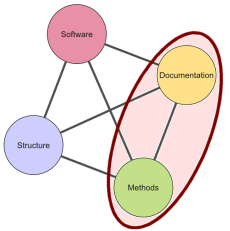
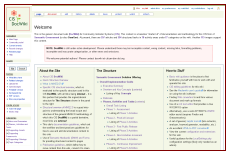
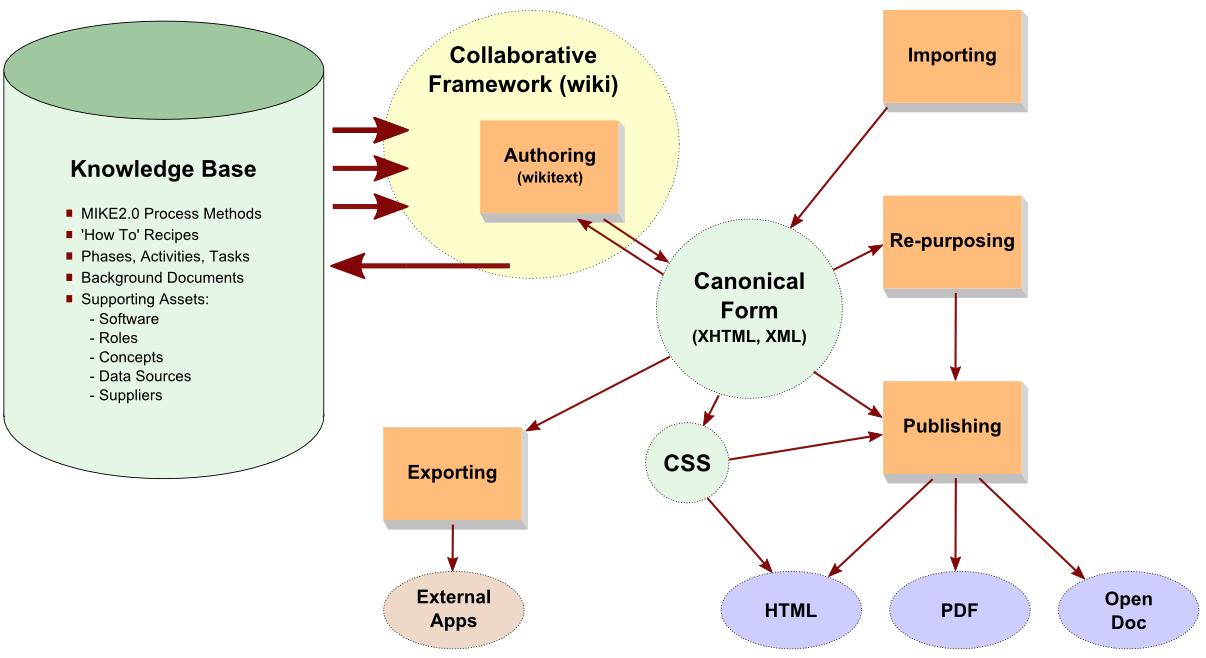
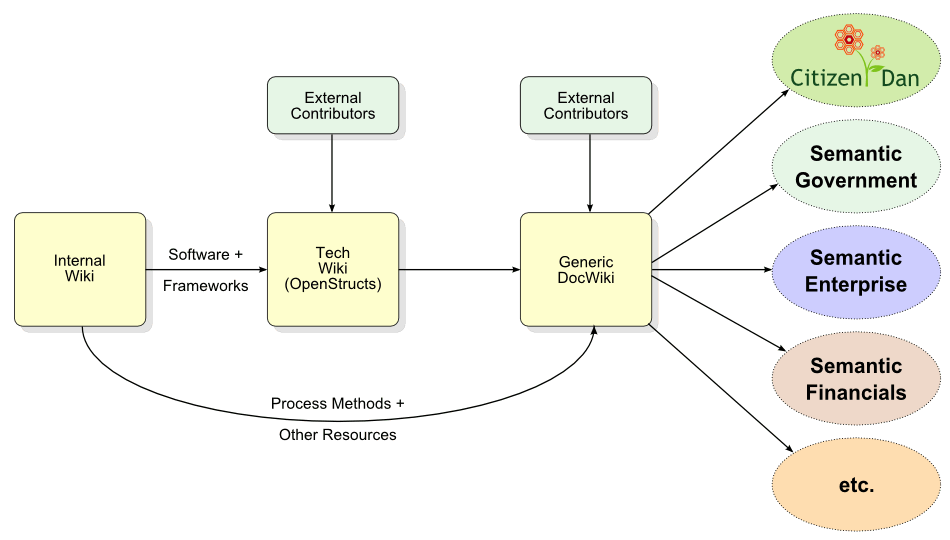

”
Hi,
A wiki is definitelty a flexible, powerful and easy-to-use platform that should be leveraged by enterprises for knowledge sharing. In fact, a well designed wiki makes knowledge sharing a breeze.
I always wanted to try Docuwiki, however, I never had the budget to get an IT team for setting it up and customize it. After a lot of research I decided to go for ProProfs.com Knowledgebase as it is a SaaS unit and was a little easy on pocket.
Do you think I am missing out on something by using a SaaS tool instead of open source wiki?”